You can configure alerts from this screen.
 ) icon.
) icon.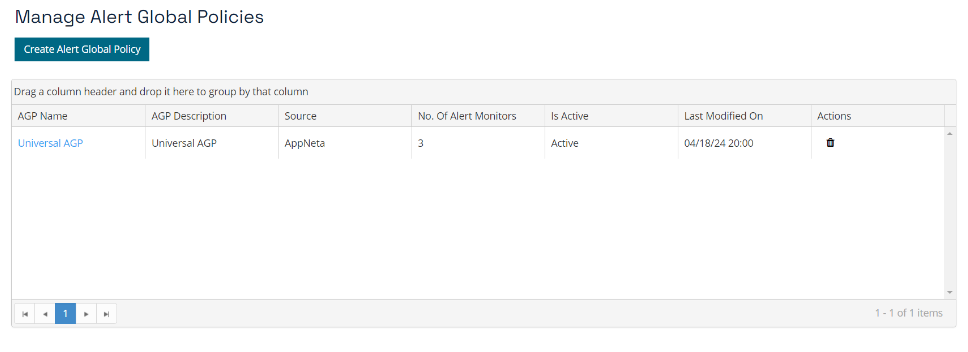
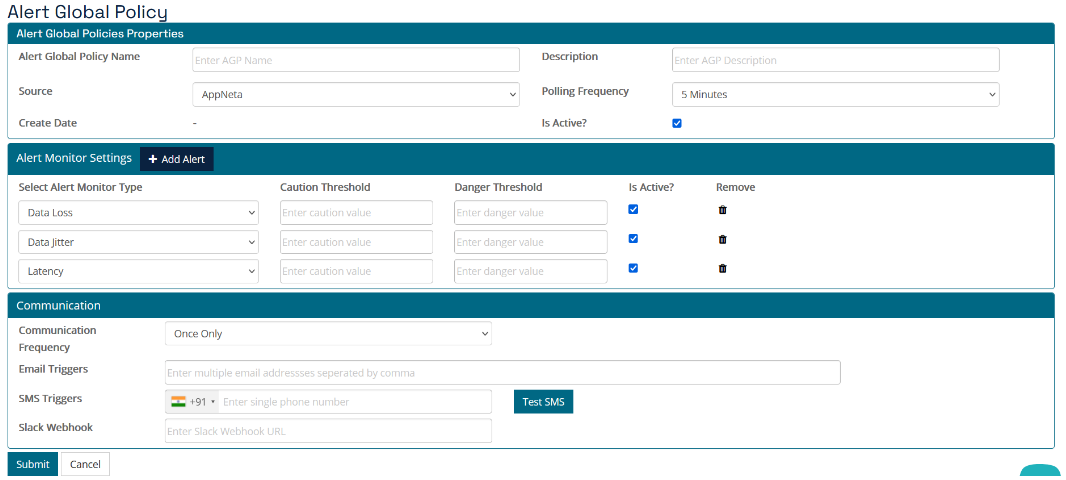
 Simplified Analytics
Simplified Analytics
 Fast Setup
Fast Setup
 Instant Savings
Instant Savings
 24x7 Support
24x7 Support