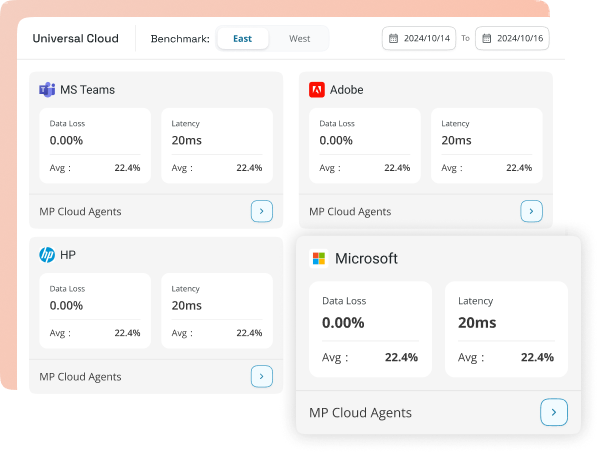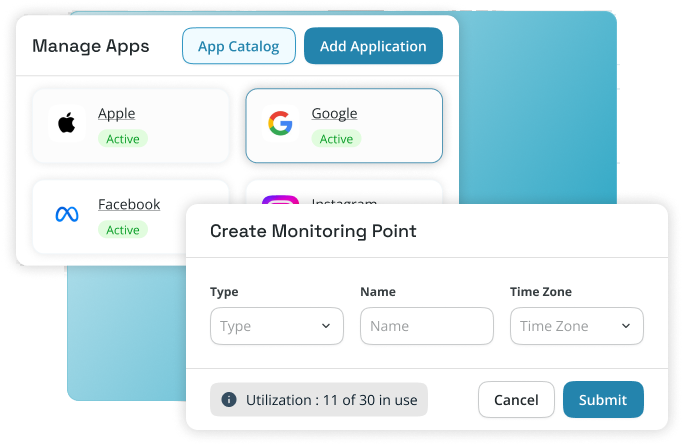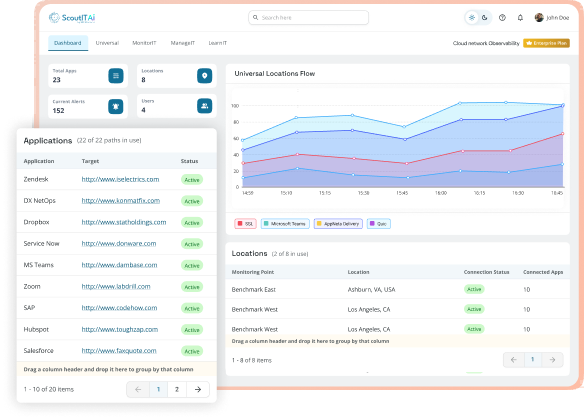
Universally Monitor:
Gain a comprehensive overview of all the web apps in your network. Our universal monitoring feature allows you to track the health and performance of your applications across different environments and platforms, ensuring that you have a holistic view of their operations.
In the competitive landscape of digital services, ensuring the optimal performance of your web applications is essential for user satisfaction and operational success.
Our cloud network monitoring software provides a suite of advanced tools designed to give you complete visibility into your web app performance.