You can easily view the stats of the applications being monitored using the Dashboards screens. We provide three types of dashboards to deliver high-level insights.
The Home dashboard provides details on active applications and monitoring points that are connected to your account, such as :
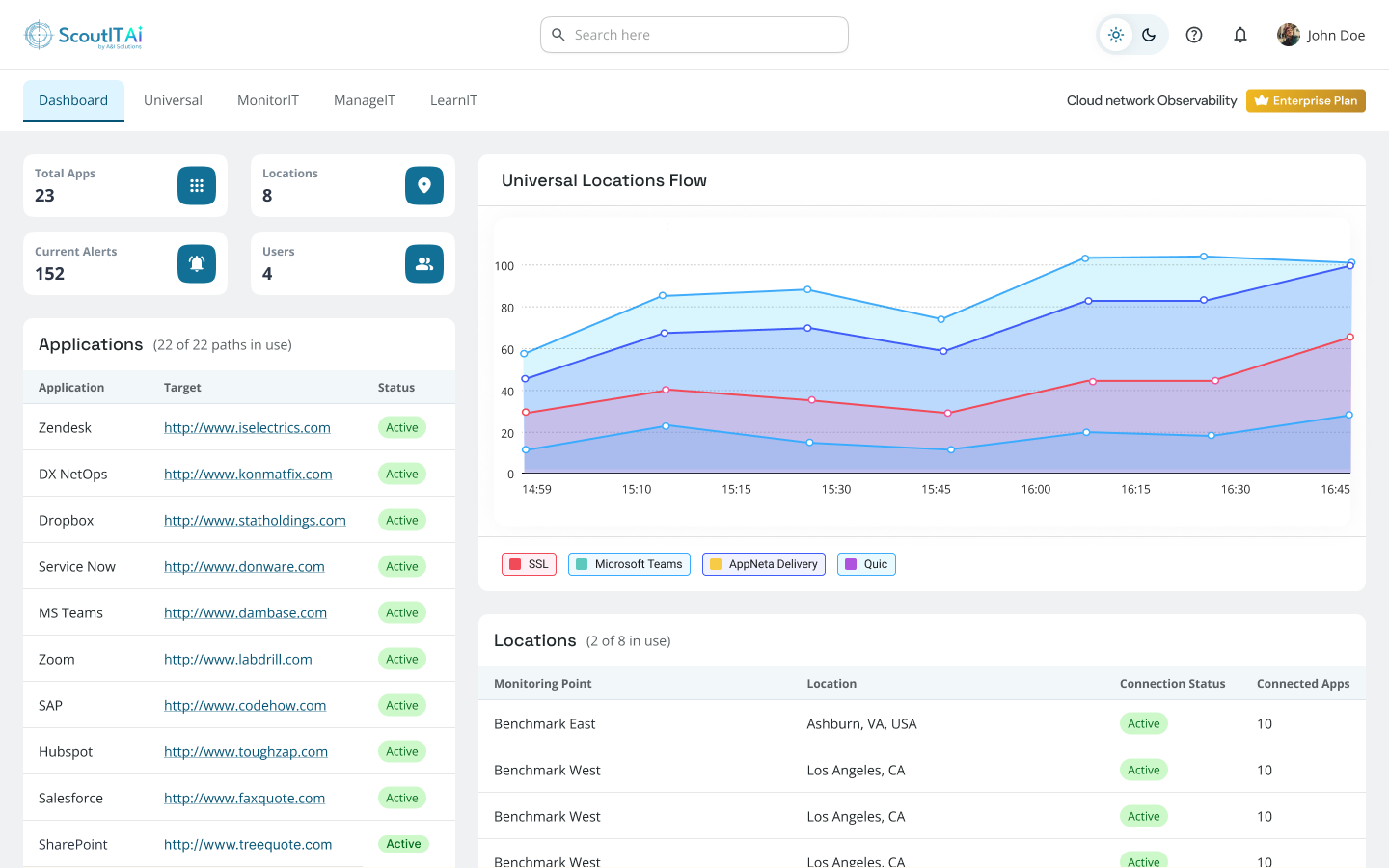
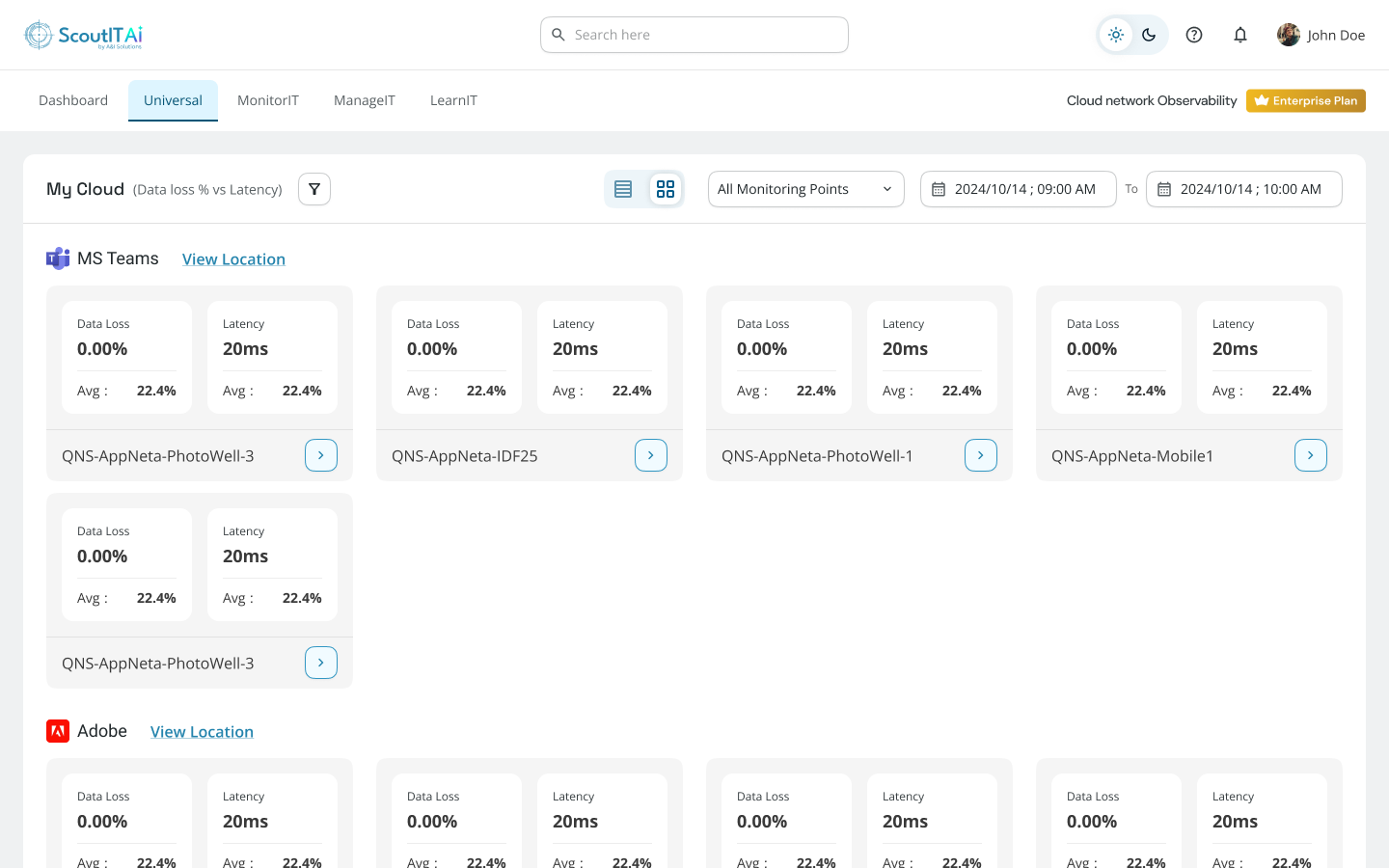
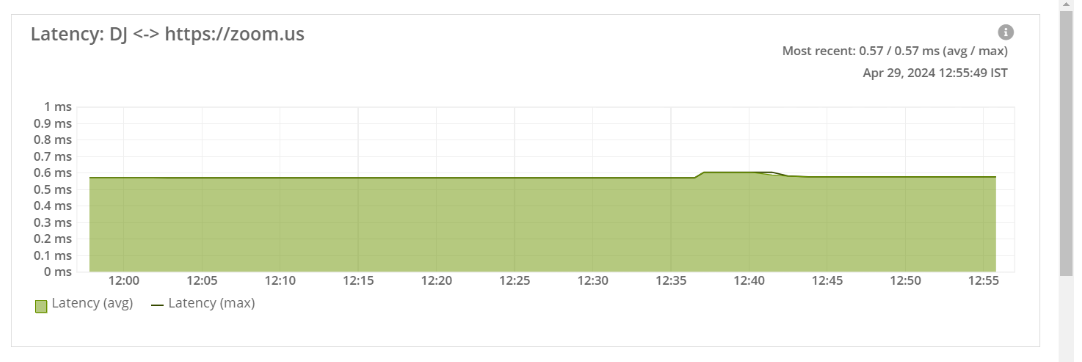
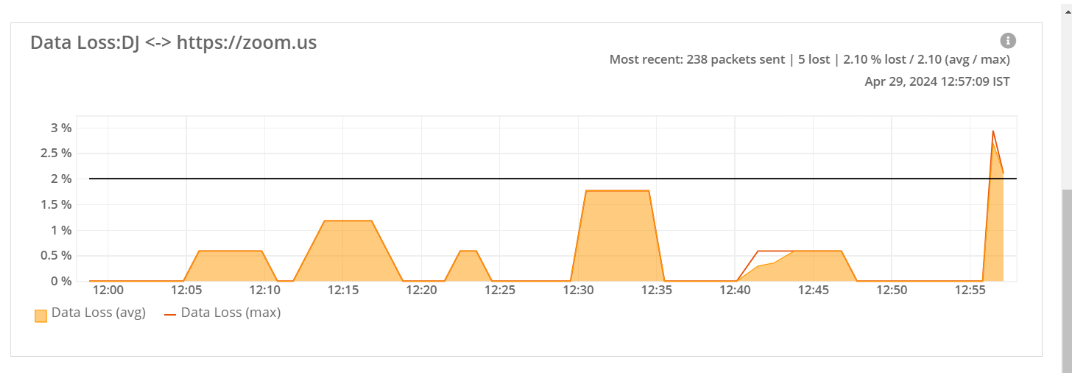
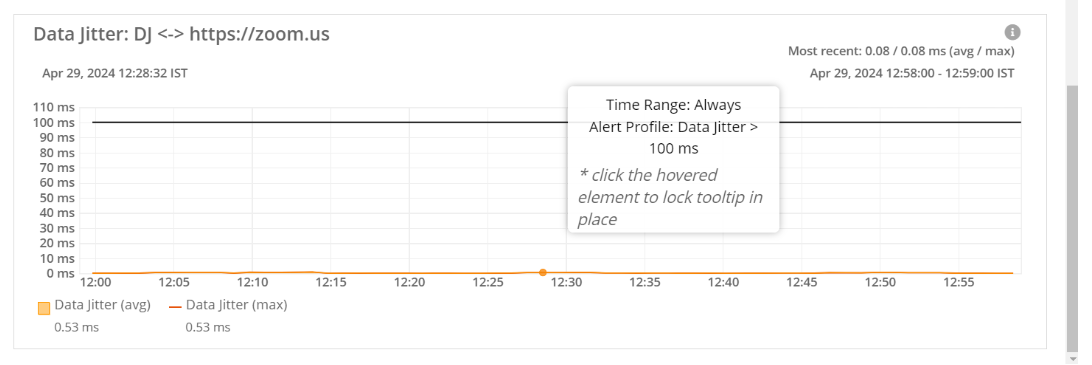
 Simplified Analytics
Simplified Analytics
 Fast Setup
Fast Setup
 Instant Savings
Instant Savings
 24x7 Support
24x7 Support